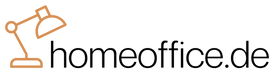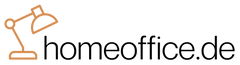Video conference at home - tips & tricks
The challenges of the corona pandemic, such as the difficulty of staying in touch with other people and distractions when working from home, can have a noticeable effect on your health and productivity.
So-called virtual meetings, video conferences or online video calls from home are now an integral part of our everyday work and enable an exchange with work colleagues, family or friends.
No matter where you work from - we have put together useful tips for you on how to set up your workplace optimally, avoid distractions as much as possible and hold virtual meetings like a professional, no matter where you are
The device you want to use for your video conference should have a built-in camera and audio. A high-quality webcam or a good microphone can additionally support your online conference and at the same time optimize how your colleagues experience them in the meeting.
Microphone-enabled headphones also play a role and can be extremely helpful for your video conference.
Lighting at your home office is essential for video conferences. Try to use the light of a window and let it fall on your face. Another option is to buy a small webcam light.
The biggest and most common problem in the home office and home office video conferencing is probably the Internet connection. Check them out before your meeting. Usually the WLAN at home or in public places is not as resilient as the office network.
A super practical trick when there is chaos at home is virtual backgrounds.
These hide the background of your video and replace it with another image. Try it!
But remember - you are not the only person faced with the challenge of online video conferencing in the home office. The world doesn't end if a child screams, the doorbell rings, or your dog barks during your meeting.
Prepare your home office video conference as well as possible, adapt it to your work environment and make the most of it!